SharePoint Basics : Part 3
SharePoint Site Structure
SharePoint Farm
- A SharePoint farm is a collection of one or more SharePoint servers or SQL servers.
- A SharePoint farm is a logical grouping of SharePoint servers that share common resources like apps.
- A Farm has one server running the central administration site and many servers for many SharePoint sites.
- Each farm has its own central configuration database managed through central administration site.
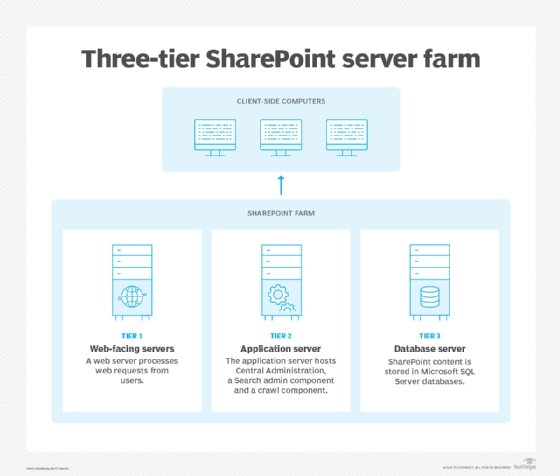
Web Application
- Container which may contain many site collection in it, at least one site collection is by default
- Web Applications are top-level containers for content in a SharePoint farm.
- When we are creating web app we create an IIS website by default.
- Can only be created in the Central Admin UI (or via the STSADM tools etc.)
- Each web application by default contains single content database.
For E.g. http://somesite.yourcompany.com is the web app and top level domain.

3. Site Collection
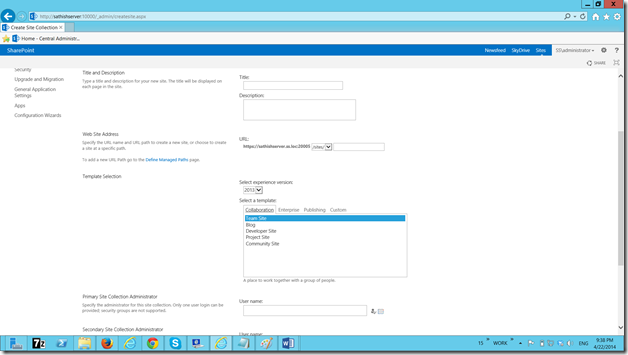
- A site collection is grouping of websites under a common top level site having same owner and permissions.
- Site collection is a top-level site that contains sub sites.
- Each Site collection has exactly 1 ‘Top Level Site’.
- The top level site collection contains other site collections under it
To create a site collection: Go to SharePoint 2013 Central Administration>Application Management>Create site collections>Change Web Application>Title and Description>Web Site Address>Template Selection>Site Collection Administrator (domain\username)
4. Sub-sites
- Sub sites are created under a site collection to distribute the data according to the hierarchy.
- A SharePoint Site is a collection of pages, lists, libraries, apps, configurations, features, content types, and sub-sites.
- A site can be a top-level site or a sub site of the top level site.
- A site can also have other sites – these are called sub-sites.
- Sub sites can also have other sub sites and so on.
- To create a sub site in SharePoint 13, go to SharePoint Site>Settings>Site Contents>New Sub site>enter title, desc,url,template.


Comments
Post a Comment
Kindly avoid abusive language or any disintegrating words